We're excited to test Dynamic Learning for Polish - English translations. We use general engines for many projects, and now together with an engine that adapts to a specific project considering customer's style and terminology.

Dynamic Learning enhances the performance of our custom NMT engines. We specialize in legal translations, so adjusting terminology and style to various legal sub-domains in real-time is crucial.
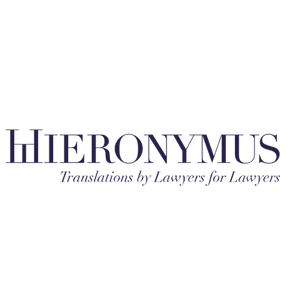
Features of Tilde MT Dynamic Learning that saves you time
On-the-fly engine adaptation
Dynamic Learning analyses every correction you make and automatically improves the machine translation engine from your edits
Translation Project Management
A single Dynamic Learning engine can be used to create an unlimited number of personalized adaptive systems adapted to different clients, projects, and domains.
Improved productivity
Translators using the same engine and working together benefit from all the collective edits
Domain-specific terminology
A Dynamic Learning engine quickly picks up specific vocabulary and technical jargon
Choose your Tilde MT plan with Dynamic Learning add on, and get started today with a free two-week trial
Frequently asked questions
What is Tilde MT Dynamic Learning?
Dynamic Learning is an adaptive machine translation technology that is designed for technical and domain-specific translation. Dynamic Learning engines work by feeding user CAT edits back into the machine translation engine to immediately improve further translations. As a result, the machine translation engine has a better understanding on how to correctly use technical jargon and client-specific vocabulary.
Where can I use Dynamic Learning?
Dynamic Learning can be used in Tilde CAT tool or by installing translation plugins; you can also use it with Trados Studio and MemoQ CAT.
Currently, Dynamic Learning is not yet supported by a Phrase (Memsource) plugin.
Dynamic Learning is not supported in other Tilde products (Website translator, Outlook add-in, mobile applications or text and document translation on TildeMT platform) as it was designed specifically for post-edits workflow.
How to use Tilde Dynamic Learning?
In Tilde CAT tool:
1. Open Tilde CAT tool.
2. Create a new project and select one of the language pairs that supports Dynamic Learning.
3. On the right, select “Dynamic Learning” from Machine translation domain dropdown. If it’s not there, contact the support to activate the engine.
4. Enable “Send my translations to improve machine translation system” in Settings.
5. Translate, edit and confirm one segment at a time.
6. After some time, the machine translation engine will start suggesting more accurate and suitable translations.
In Trados or MemoQ CAT:
1. Install the respective translation plugin.
2. Create a project and add the plugin.
3. Log in with your Client ID. Click on “Get my Client ID” to receive a single Client ID or contact the support to receive several IDs.
4. Select a machine translation engine that supports Dynamic Learning.
5. Enable “Self Learning” or “Update” in plugin settings.
6. Translate, edit and confirm one segment at a time.
7. After some time, the machine translation engine will start suggesting more accurate and suitable translations.
To find out more, read Trados plugin instructions or MemoQ plugin instructions.
How can I use it for various projects or domains?
With adaptive Dynamic Learning systems, you can use a single Client ID if you translate in one translation domain. The single Dynamic Learning system can be adapted to various domains (e.g., General, Legal, News) or projects by using a different Client ID for each of these domains. Please contact the support (mt@tilde.lv) to receive more Client IDs.
Which languages are supported?
The languages marked with * are available right away; for others, please contact the support, and they will be activated.
English – Romanian
Romanian – English
English – Lithuanian
Lithuanian – English
Italian – German
German – Italian
Polish – German
German – Polish
English – Polish
Polish – English
English – Spanish
Spanish – English
English – German
German – English
Finnish – English*
English – Finnish
English – Croatian
Latvian – English*
English – Latvian*
English – Estonian*
Estonian – English
Finnish – Swedish*
Swedish – Finnish
English – French
French - English
I don’t see all the supported languages in the list of available languages
Some Dynamic Learning engines are available right away, contact the support to activate others.
